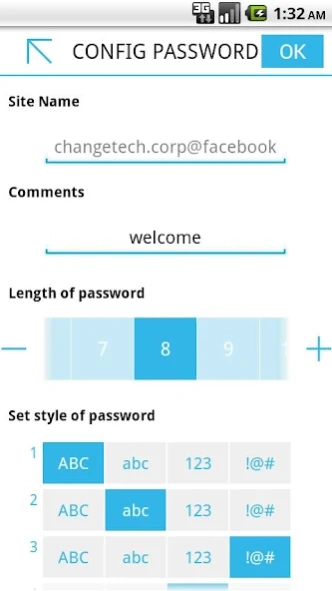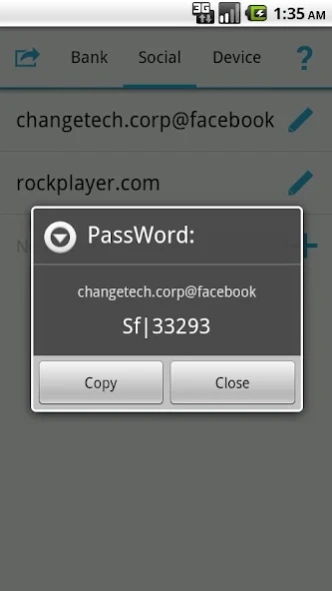keyOne 1.0
Continue to app
Paid Version
Publisher Description
keyOne - Enjoy millions of the latest Android apps, games, music, movies, TV, books, magazines & more. Anytime, anywhere, across your devices.
keyOne can generate password and make it easy to use unique password for each account.
It is not impossible that users' passwords of some websites are just leaked. It is much more safe to use different password between account. But it is a challenge to compose and to remember so many passwords. It is easier to write down these passwords, but what if the device with these passwords is just lost?
keyOne is the solution, easy and still secure.
It need user remember only one master password, then it generates passwords based on the master password and account information. It will not be a threaten for other account, even when the password of some accounts were leaked. It is impossible to deduce the master password. Even this app is lost, the bad guy is not able to get your password.
keyOne is able to backup config file by email and to restore config from email attachment. The config file contains partial parameters used to generate password, the absent part is the master password. Please remember it and DO NOT tell anyone the master password.
Welcome to follow us on facebook: http://www.facebook.com/changetech.corp
About keyOne
keyOne is a paid app for Android published in the PIMS & Calendars list of apps, part of Business.
The company that develops keyOne is 品雪. The latest version released by its developer is 1.0.
To install keyOne on your Android device, just click the green Continue To App button above to start the installation process. The app is listed on our website since 2012-12-16 and was downloaded 16 times. We have already checked if the download link is safe, however for your own protection we recommend that you scan the downloaded app with your antivirus. Your antivirus may detect the keyOne as malware as malware if the download link to mobi.time2change.keyone is broken.
How to install keyOne on your Android device:
- Click on the Continue To App button on our website. This will redirect you to Google Play.
- Once the keyOne is shown in the Google Play listing of your Android device, you can start its download and installation. Tap on the Install button located below the search bar and to the right of the app icon.
- A pop-up window with the permissions required by keyOne will be shown. Click on Accept to continue the process.
- keyOne will be downloaded onto your device, displaying a progress. Once the download completes, the installation will start and you'll get a notification after the installation is finished.